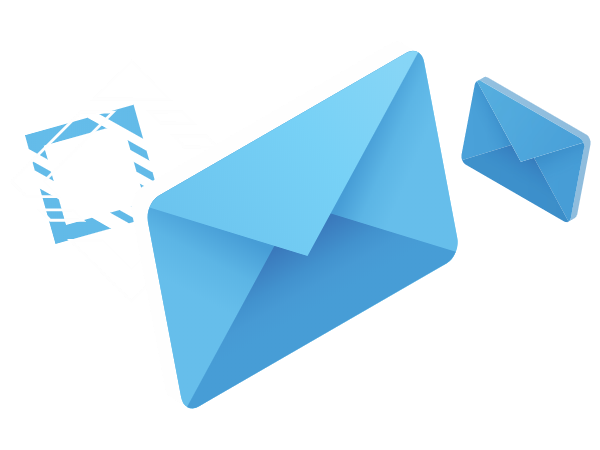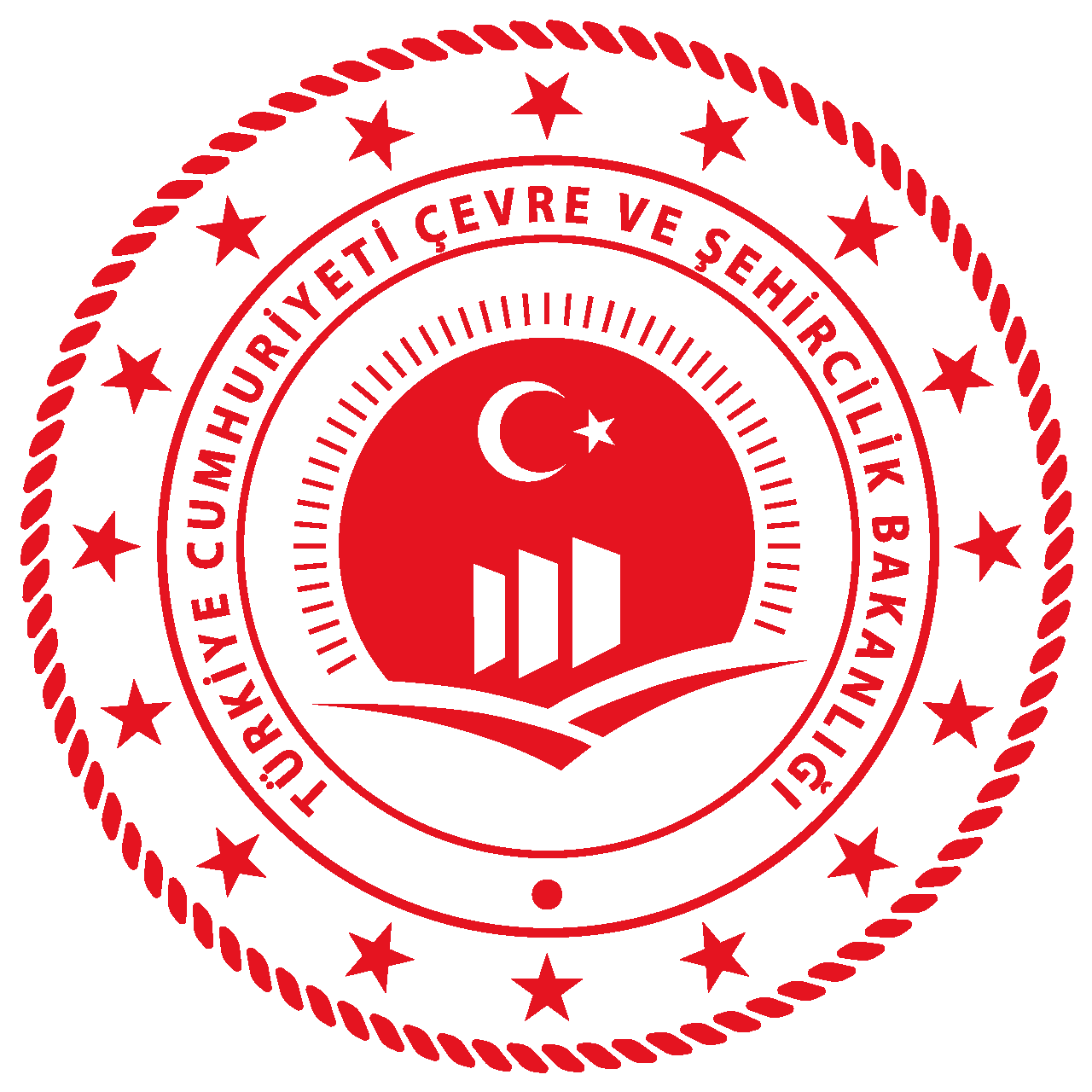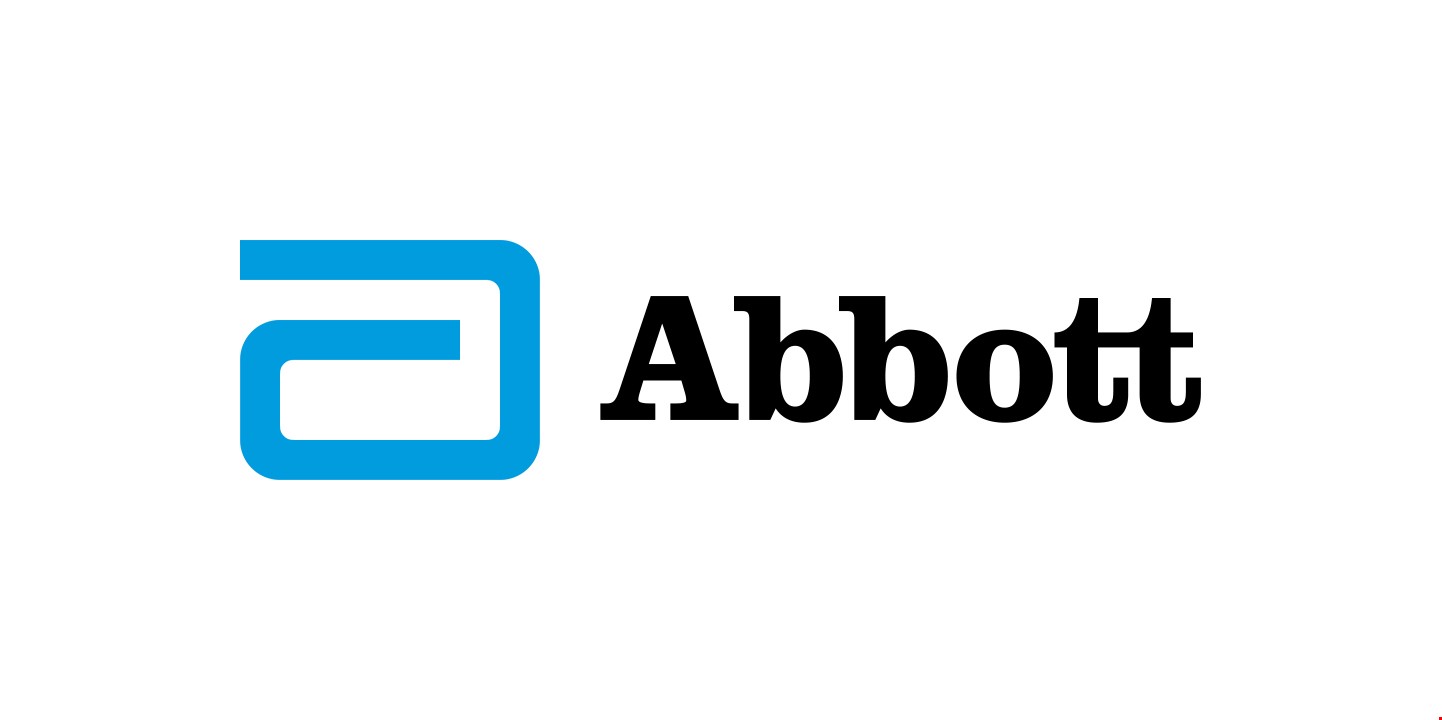Dealer Management System Features

Order Tracking
With the dealer management system order module, it is possible to create fast product or fast spare parts orders with a categorical search structure. You can follow the next stages such as approval and shipping of the order you have created, you can seethe products you have added and pricesby entering the order detail . You can track all transactions before and after the order.

Current Account Tracking
Dealers can follow up their account movements with the current account module. They can list the past payments they have made from the system. With the ERP integration feature, they can view requested reports such as current account statement, risk report, check note report. At the same time, they can view all current history such as assemblies, technical services, orders placed, etc. in this module.

Payment Transactions with Virtual Pos
Dealers make payment transactions through this module. It also offers installment opportunities through contracted banks. With a button, they can view all the payments they have made before in a list and export them to Excel. They can get the details of the payment they have made as an unofficial printout as PDF.
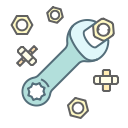
Assembly Tracking
Request screens can be quickly designed and put into use in accordance with your workflow with SetXRM’s dynamic features. Detailed assembly information of the products sold with the dealer management system assembly tracking is added to the system. When the inventory record is viewed, the assembly of the system can be viewed without going to another page.

Service Tracking
The service requests screen is designed with fields suitable for your company’s workflow. With this screen, all technical services made to the inventory are entered into the system as a record. At this stage, dealers can use warranty or paid parts with spare parts stock inquiry. When the inventory record is displayed, the list of all services performed for the inventory in the system can be viewed without going to another screen.
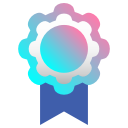
Warranty Claims Tracking
The warranty requests screen is designed with fields suitable for your company’s workflow. With this screen, guaranteed part replacements made to the inventory are processed into the system. In this respect, it can be considered as technical services performed during the warranty period. When the inventory record is displayed, the list of all warranted changes made to the inventory in the system can be viewed without going to another screen.
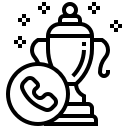
Dealer Progress Tracking
With the dealer management system progress payment tracking, dealers can create a progress payment for the amount of work done for the assemblies, guaranteed parts tracking and services that comply with the payment conditions for the product they sell and receive payment when approved.
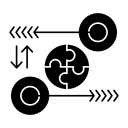
Integrations
It provides integration with all bank systems without paying commission. Thanks to the API, any different program or ERP integration can be done.
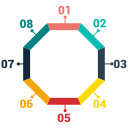
Reports
With the dynamic reporting feature, reports can be designed over all modules created such as sales, service, progress payment.
Customers